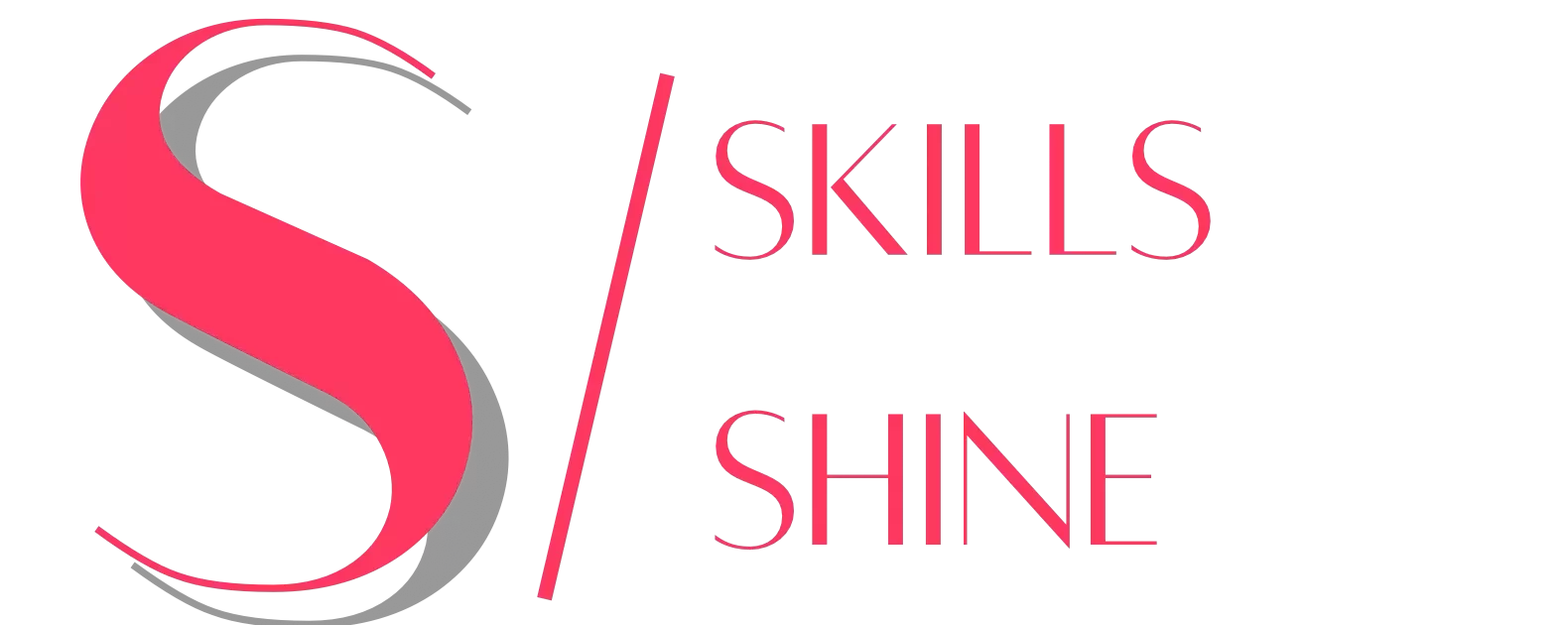FAQ
Dear shining designers! Below you will find answers to important questions about logging into your account, the functionality of the learning space, website updates, and more.
Account
To take lessons, you need to login to your account on the learning platform www.skillsshine.courses

On the My Courses page, scroll down and click on the “Edit name or email address” section, fill out the form and submit the request. Changes will be made within 48 hours.
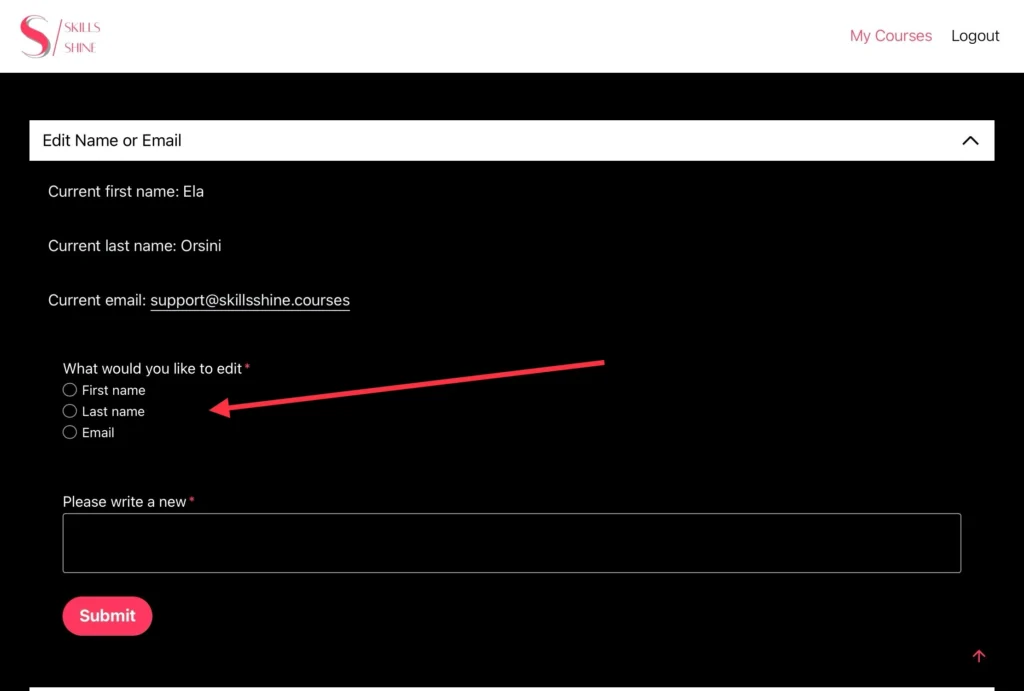
The password can be changed only if you logout the student’s account. In the menu, click “Reset password”, enter your email address and follow the link that will be sent to you in the email.
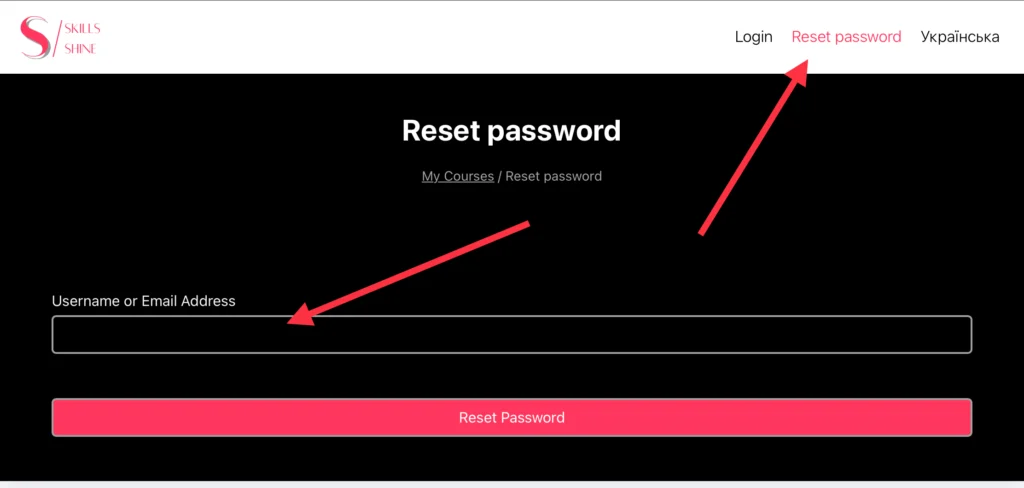
Learning Space
For your convenience, a button is installed on the My Courses page with which you will go to the last page of the course/topic/lesson you visited. That way, you don’t need to remember where you left off the previous time.
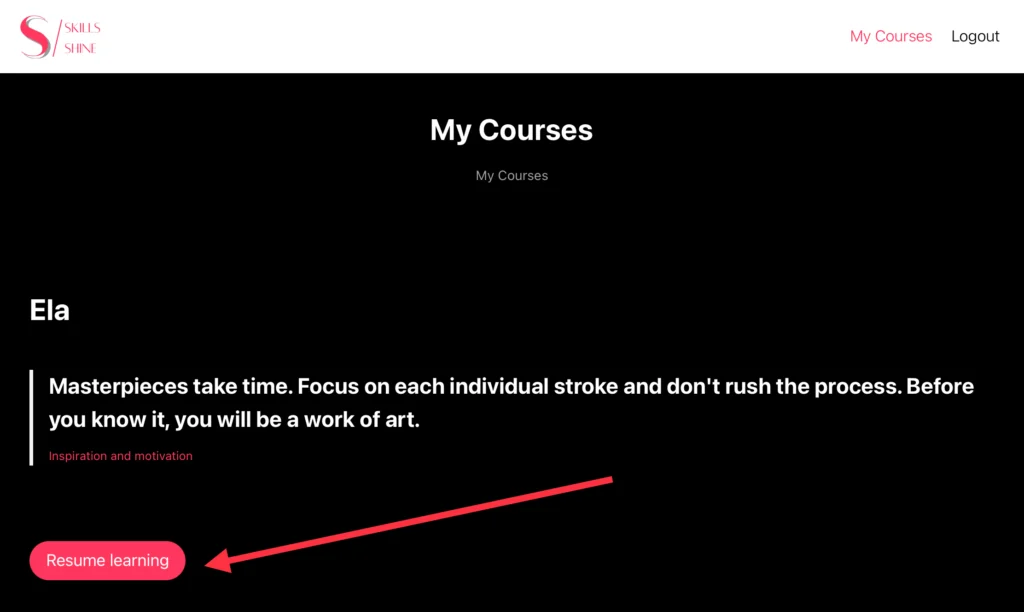
Focus mode is a learning space feature aimed at eliminating distractions. When you’re in lessons, typical website attributes like headers and footers disappear.
The lesson pages have helpful PDF files and links to third-party resources. For your convenience, files and links are duplicated in the «Materials» tab.

After completing the last lesson of the course, after clicking the «Done» button, you will be directed to the main page of the course, where a certificate will be generated in your name. To download a PDF certificate, click the «Download certificate» button.
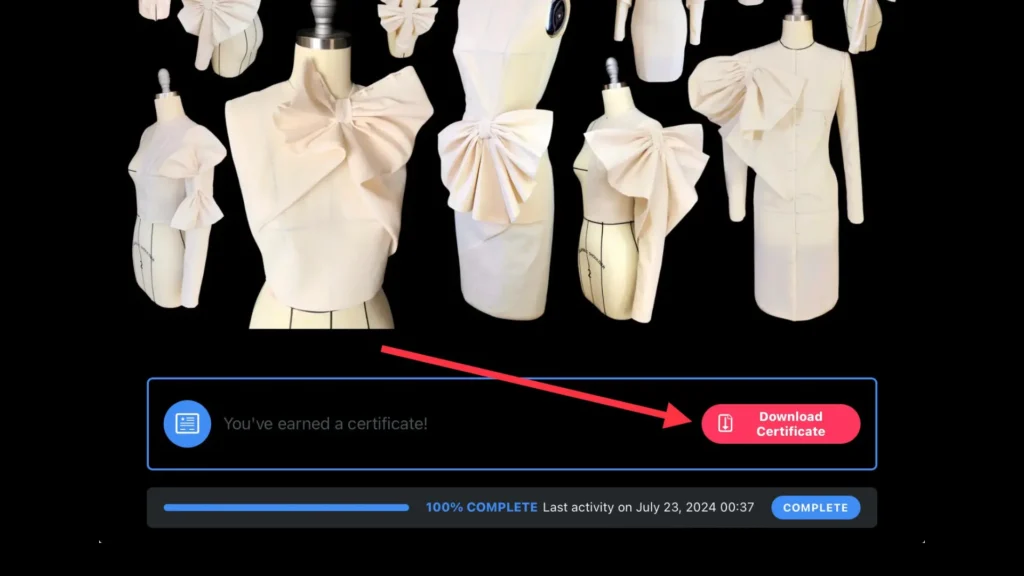
The file will open in a new tab.

Don’t worry, this can happen – it’s a technical failure. Email us at support@skillsshine.courses or submit a technical support request from your courses page
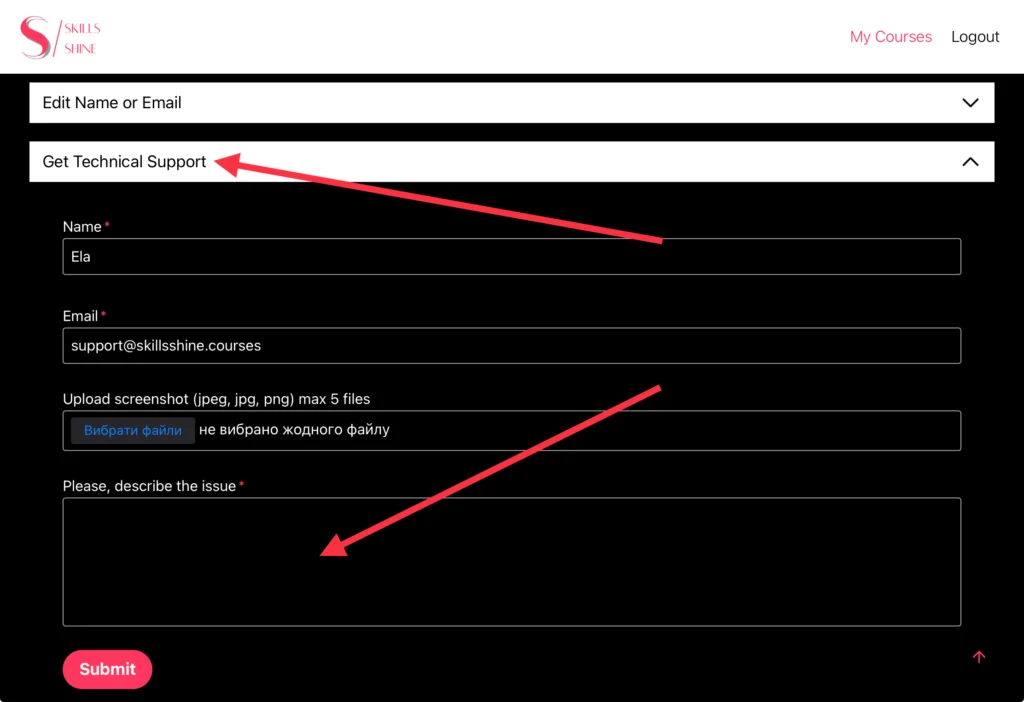
We will try to give an unlimited period of access to the lessons. Pattern making and sewing are multi-faceted skills, and you’ll benefit from revisiting the lessons a year later.
Payment
At the moment, we have a contract with the WayForPay payment service and we accept payments by cards of various banks. You can also pay using Apple/Google Pay.
Price is displayed in USD United States dollar. The transaction will be in UAH Ukrainian hryvnias as the SKILLS SHINE is a Ukrainian business.
After payment, you will receive a mail with instructions for accessing the student’s account.
If after successful payment within 24 hours you did not receive an email with instructions for accessing the student’s account, please write to us support@skillsshine.courses or on Instagram
Others
The website is a living structure in which technical updates are carried out regularly. There are two types of updates: scheduled and forced. Scheduled, regular updates last 1 minute. Forced updates occur in situations when there is a technical failure of some site functions and such updates usually last from 15 minutes to 2 hours. When updating, you will see a white screen like this with the text “Briefly unavailable for scheduled maintenance. Check back in a minute.”
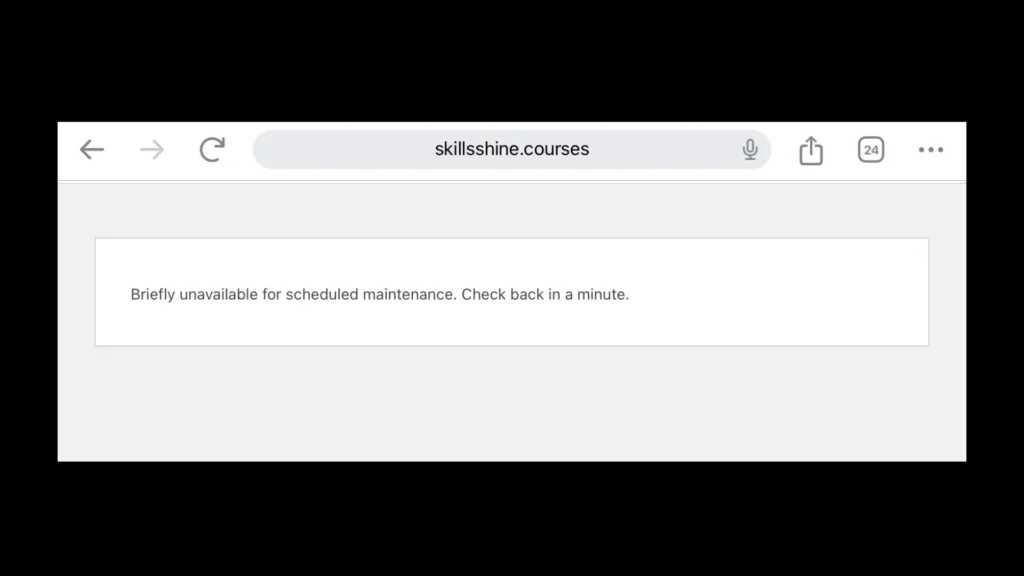
We closely monitor the hosting resources on which our websites are located. Slow site speed can have several reasons:
- from our side, this is a large load on the site, which can be a hacker attack (this is something that we cannot predict and warn in advance).
- on your part, it is the slow speed of your Internet connection or the overloaded memory of your gadget, which slows down all processes.
A page with links to online stores is available to course participants. Please login your account to see the page.
If you did not find the answer to your question, please email us support@skillsshine.courses